前罝作業
1.測SQL FailOver Cluster是要AD和iSCSI
2.是測AlwaysOn可不用AD,可用工作群組設
3.方便測試可關畢:密碼政策、防火牆
4.不論是FailOver Cluster或AlwaysOn都需要Windows Failover Cluster
5.FailOver Cluster安裝時要留意安裝SQL Home時的硬碟有沒有選錯,進FailOver Cluster Manager確認一下,以免安裝錯誤要調整或重來一次都麻煩
6.TLS 1.0 要考慮是否要開起,舊版的SQL並不支援TLS 1.2
7.遠端登入要開起
8.Windows Update記的要做,以免少Patch
9.AD有包含DNS的話,記的把C:\Windows\System32\drivers\etc\hosts內容盡可能清空,以免讓DNS和hosts裏面的內容出現衝突
TLS 1.0 開起方式
1 | 1.regedit |
Windows FailOver Cluster留意事項
設定Quorum Disk(仲裁磁碟)
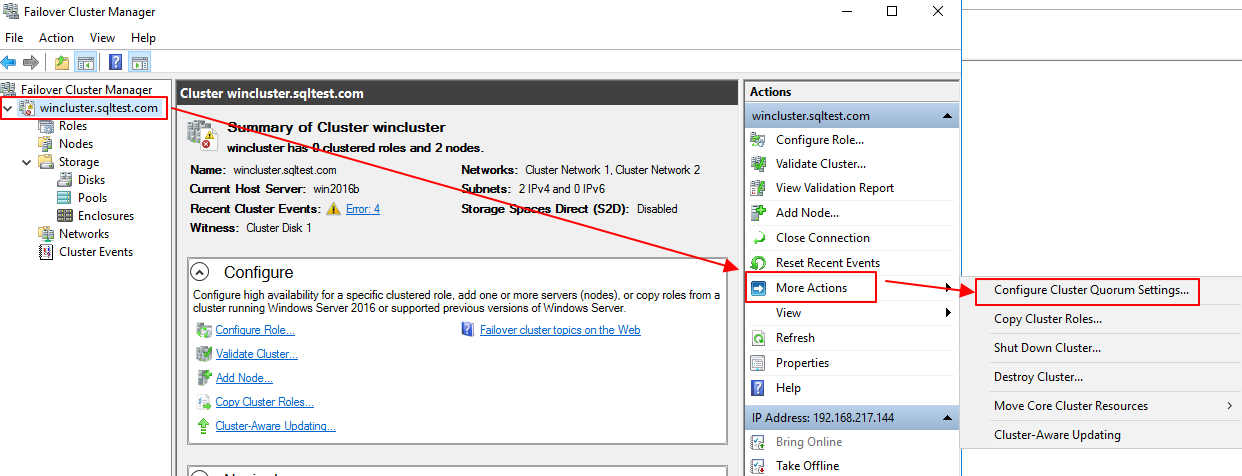
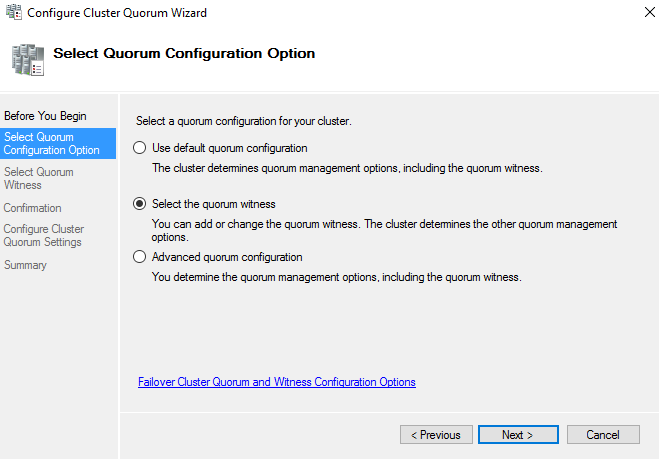
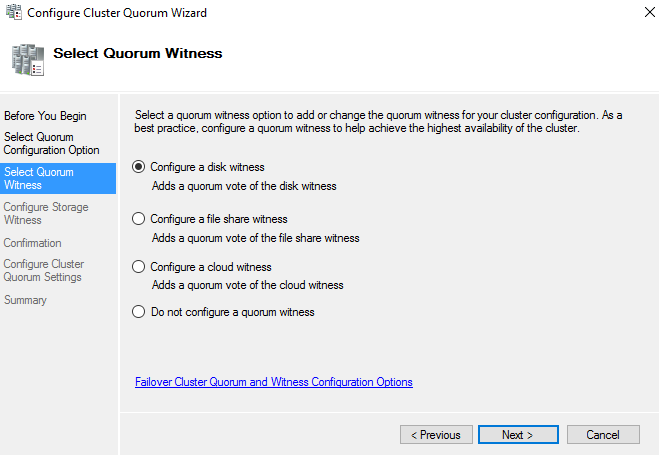
選擇那個硬碟要當仲裁磁碟
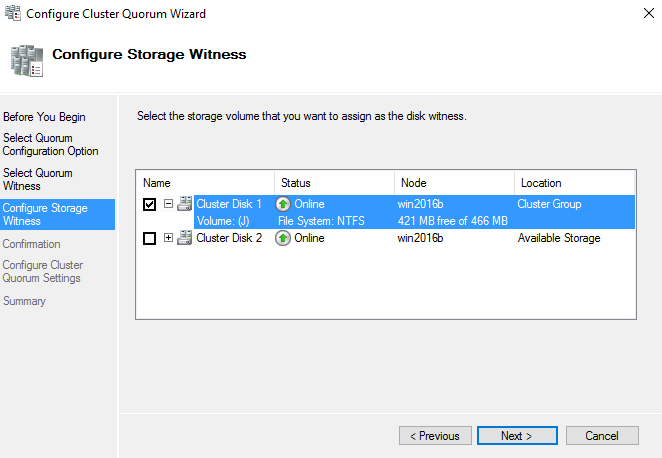
沒錯誤的話,應該會是Disk Witness in Quorum
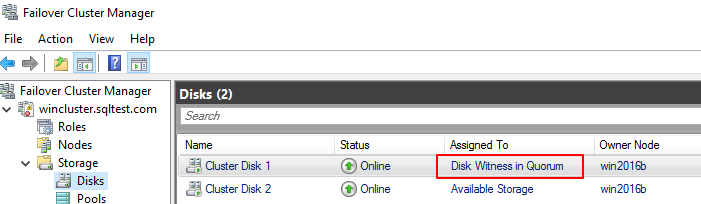
SQL FailOver Cluster錯誤處理
多張網卡
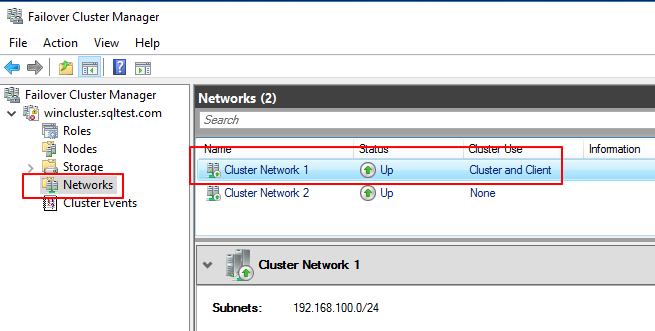
設定網卡只留一個cluster and client在除錯上會容易很多
DNS
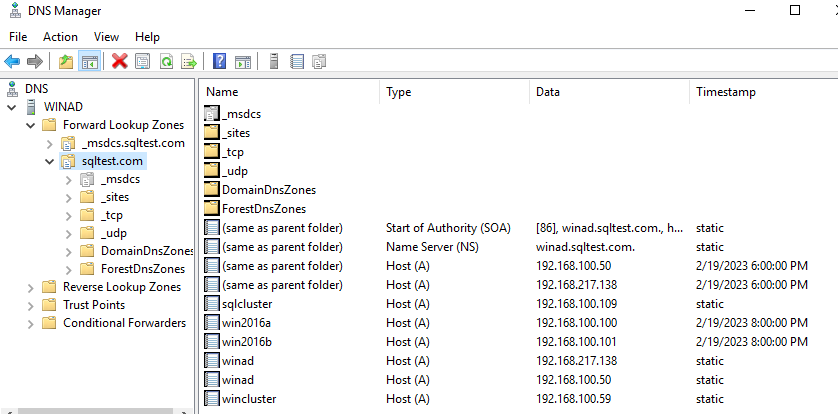
1.安裝windows failover cluster 的帳號要有異動dns和查詢node主機資源的權限,用較大的權限建立避免一些權限問題
2.當windows/sql 的 failover cluster的vip無法自動建立在dns裏時,可手動補建。相對來說,如有產生錯誤的dns記錄的話,直接手動刪除就可以
3.node主機網卡的第一個dns ip建議寫網域的
Remote Registry 權限
Run wmimgmt.msc
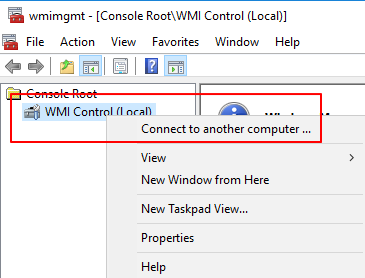
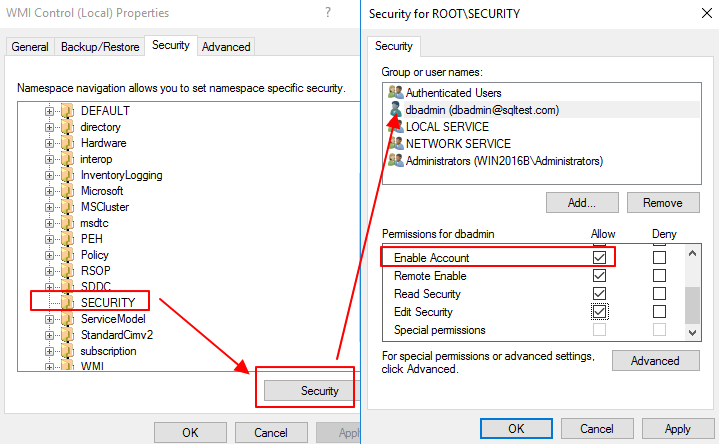
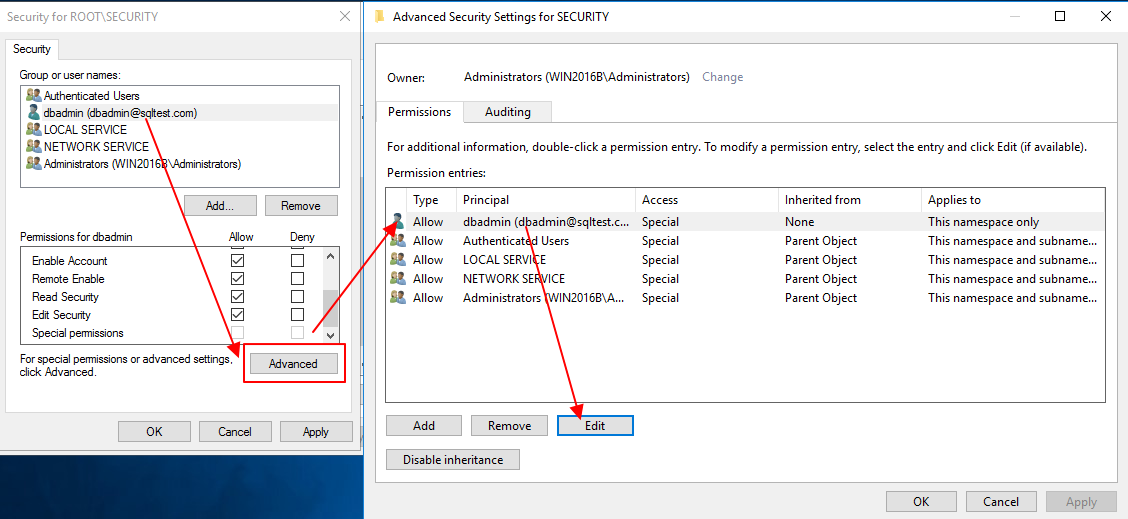
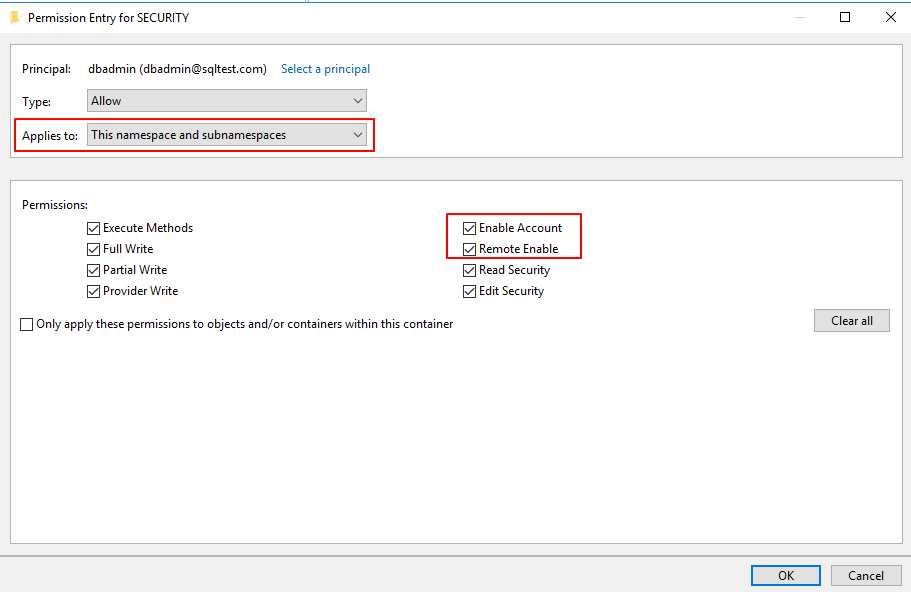
DCOM 權限
Run dcomcnfg
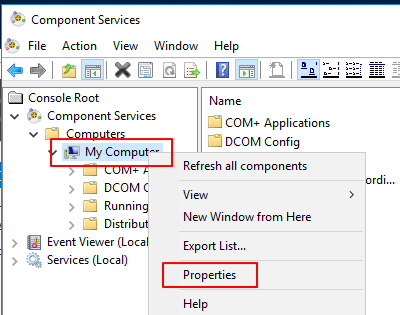
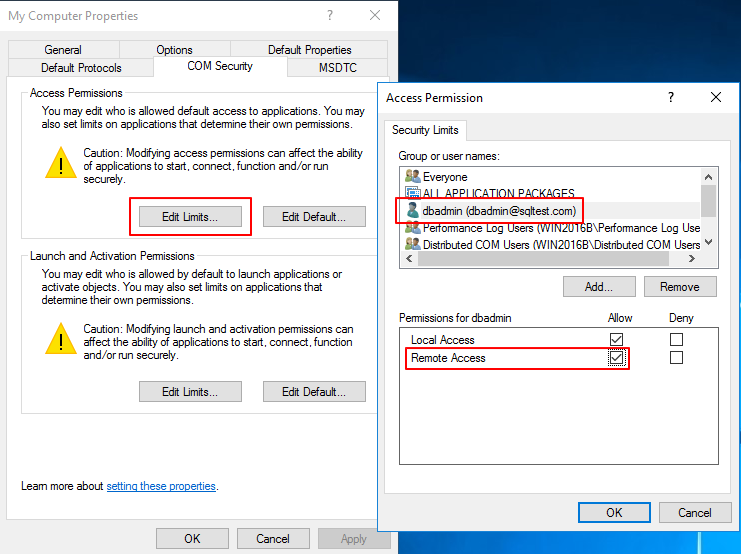
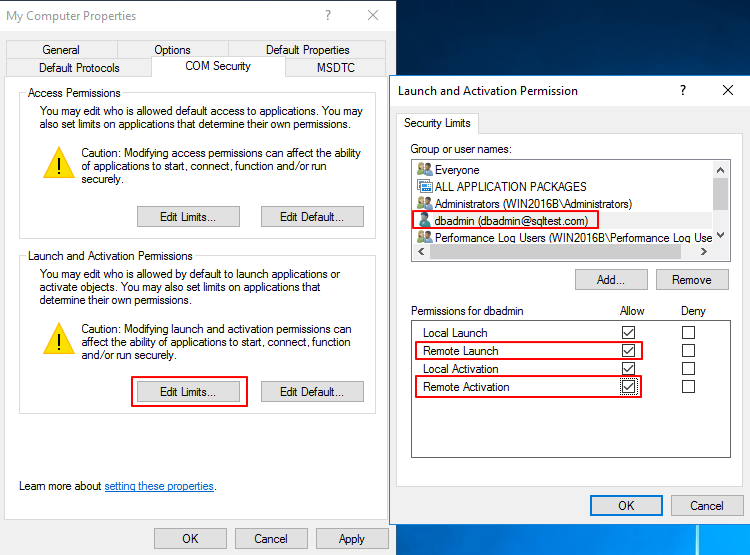
WMI 權限
Run dcomcnfg
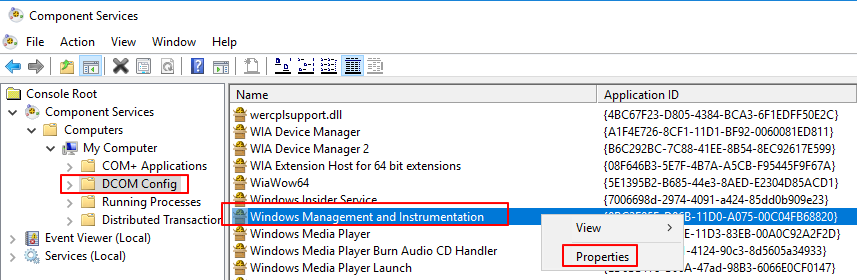
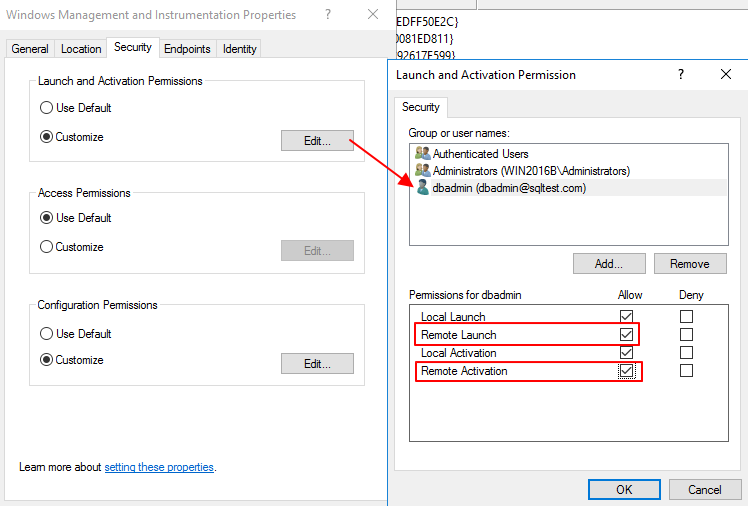
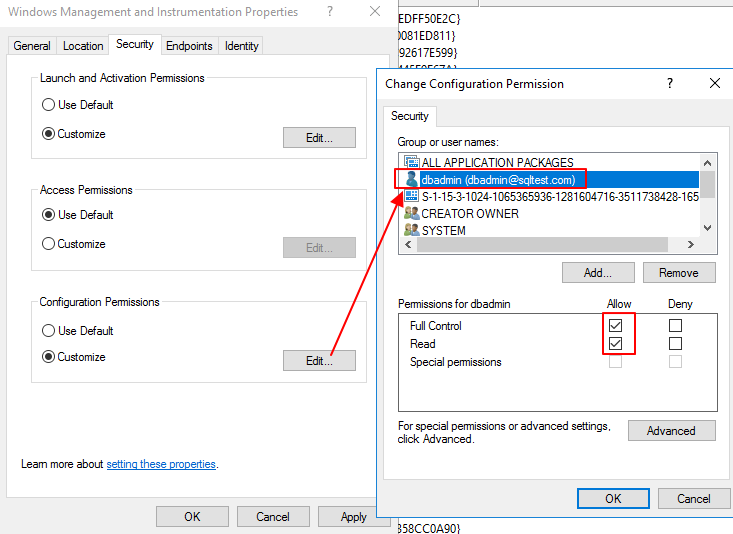
修正SQL Server Agent是null的情況
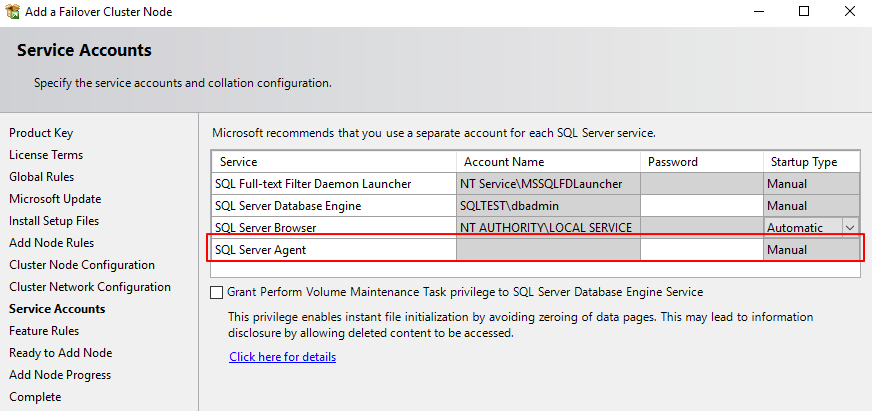
PowerShell
1 | $ClusterName = "sqlcluster" |
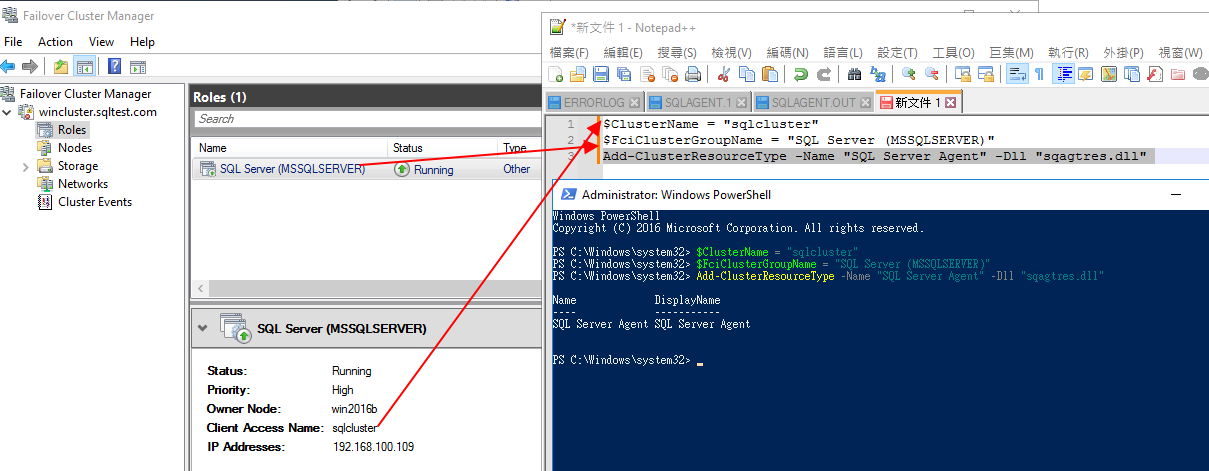
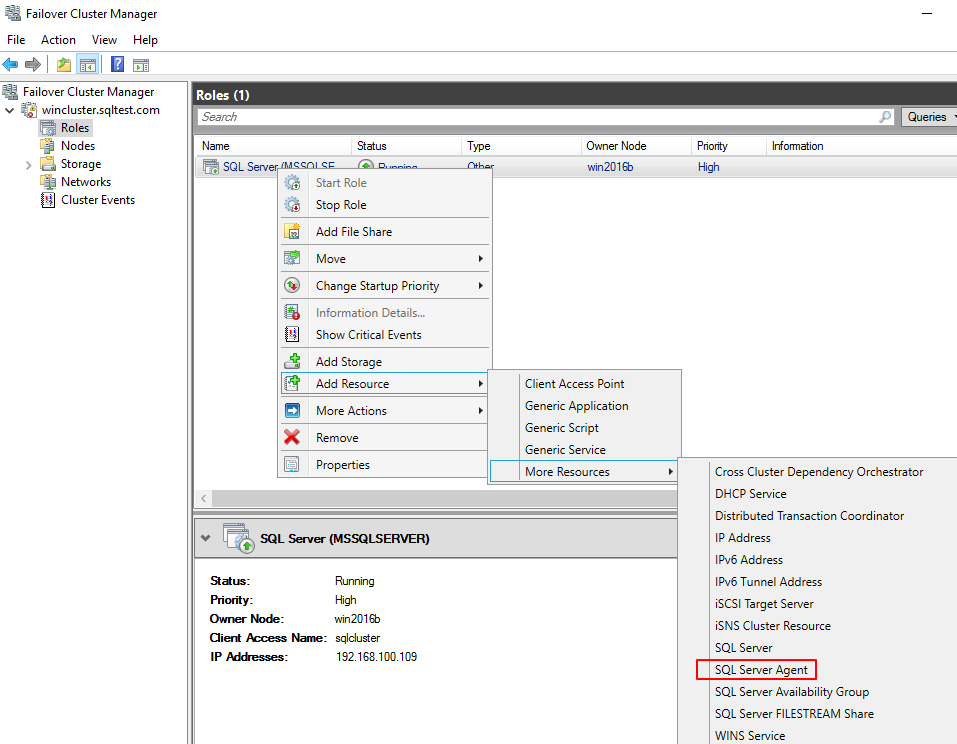
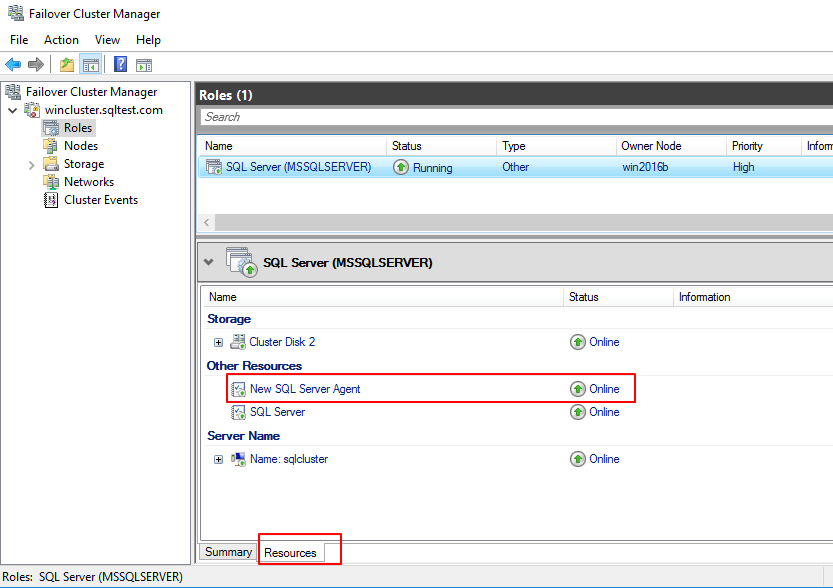
SQL Server Agent進行配置
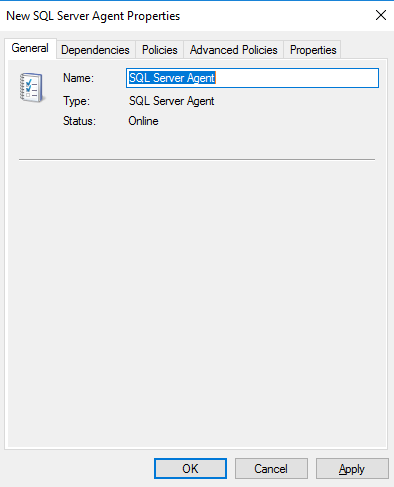
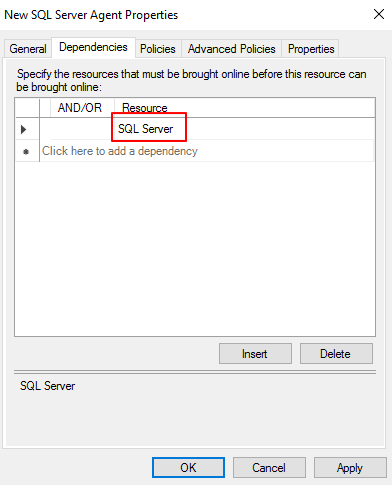
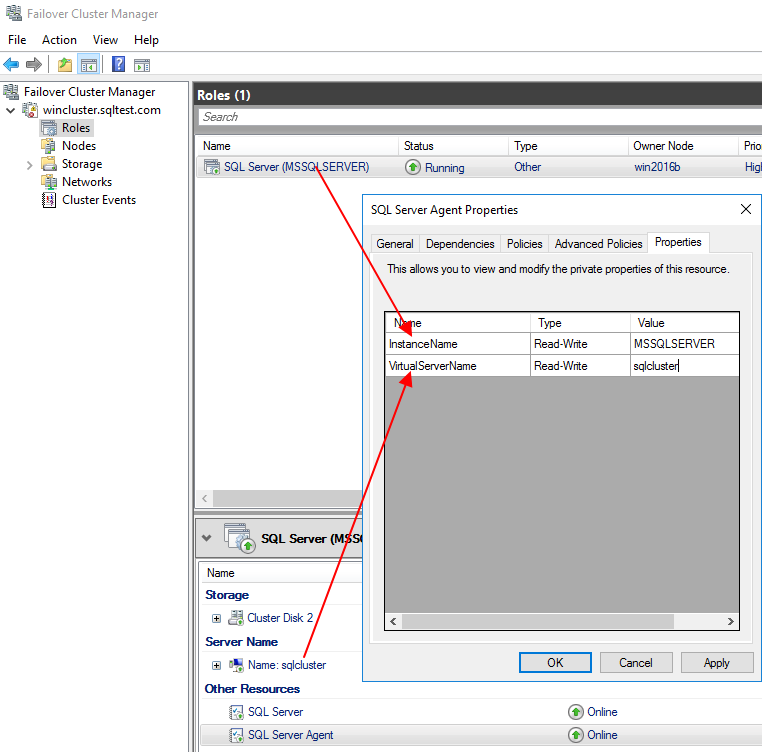
重起SQL FailOver Cluster後再用SSMS試看看能否正常登入DB
Add Node to SQL FailOver Cluster不知的錯誤
遇到該檢查和確認的都沒問題,但就是在安裝過程中出現錯誤,試的檢查 regedit : Primary DB主機,這些參數都要為1
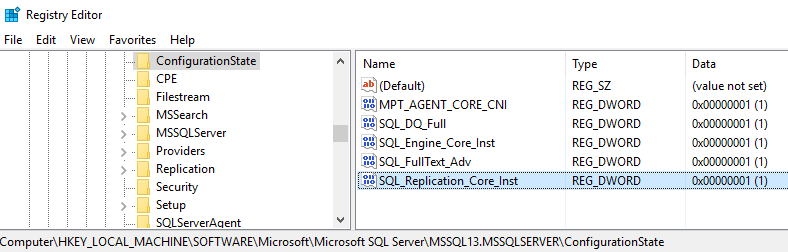
SQL FailOver Cluster安裝
Node A
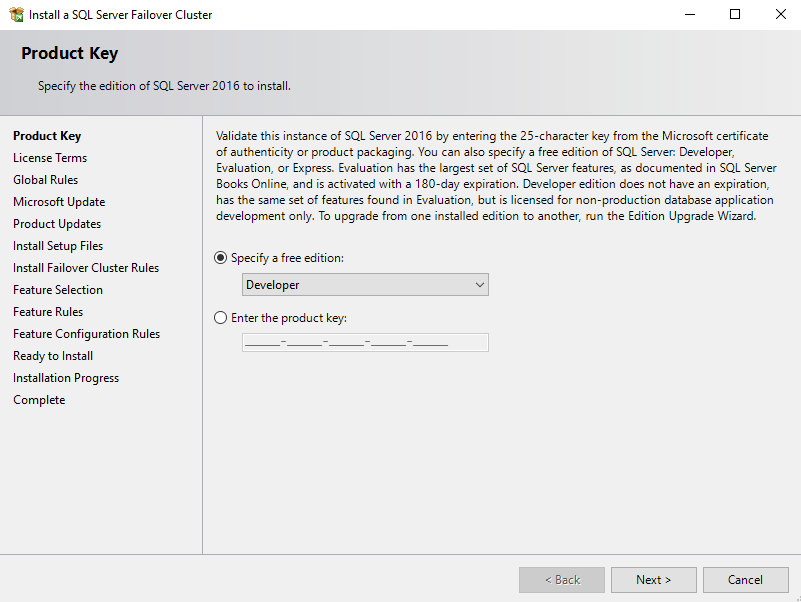
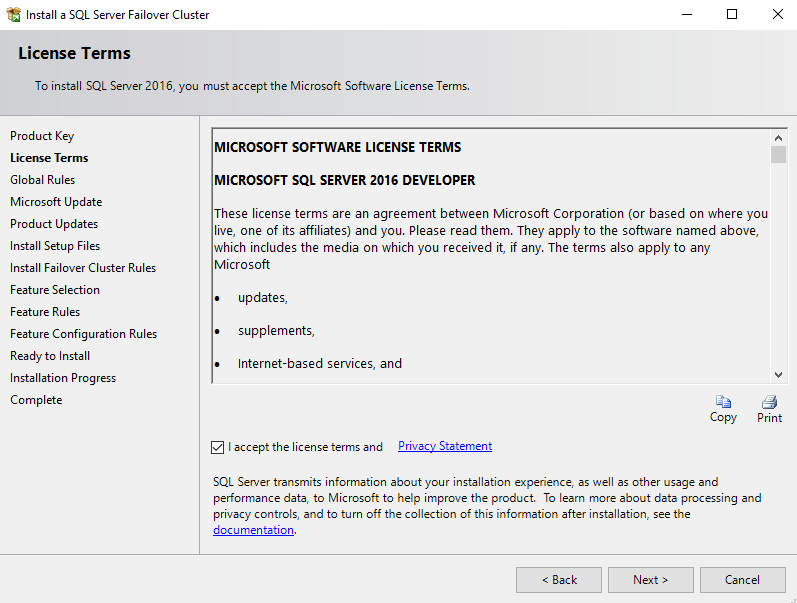
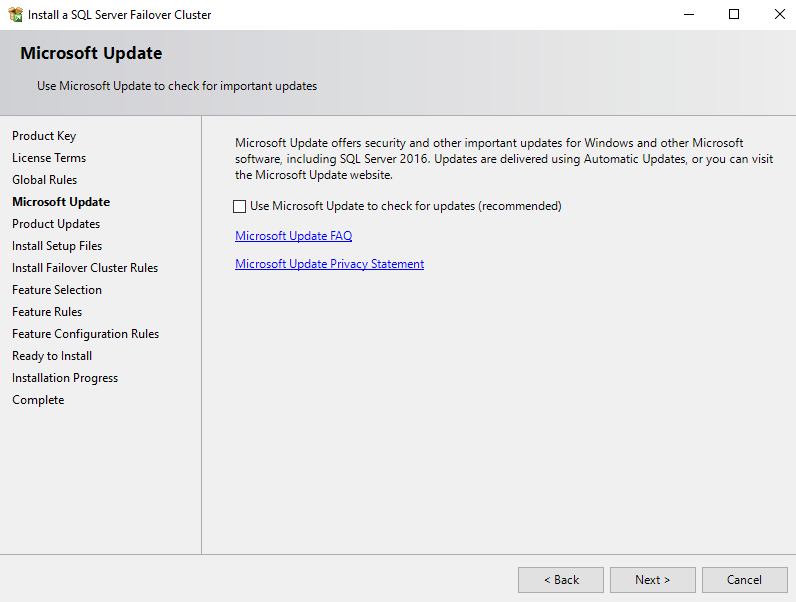
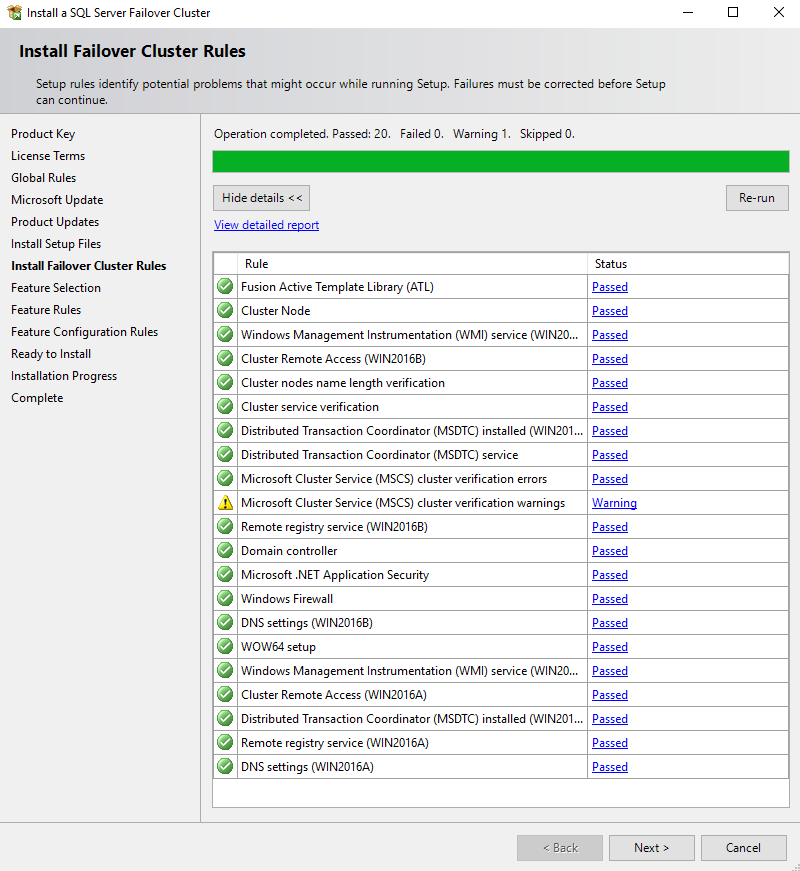
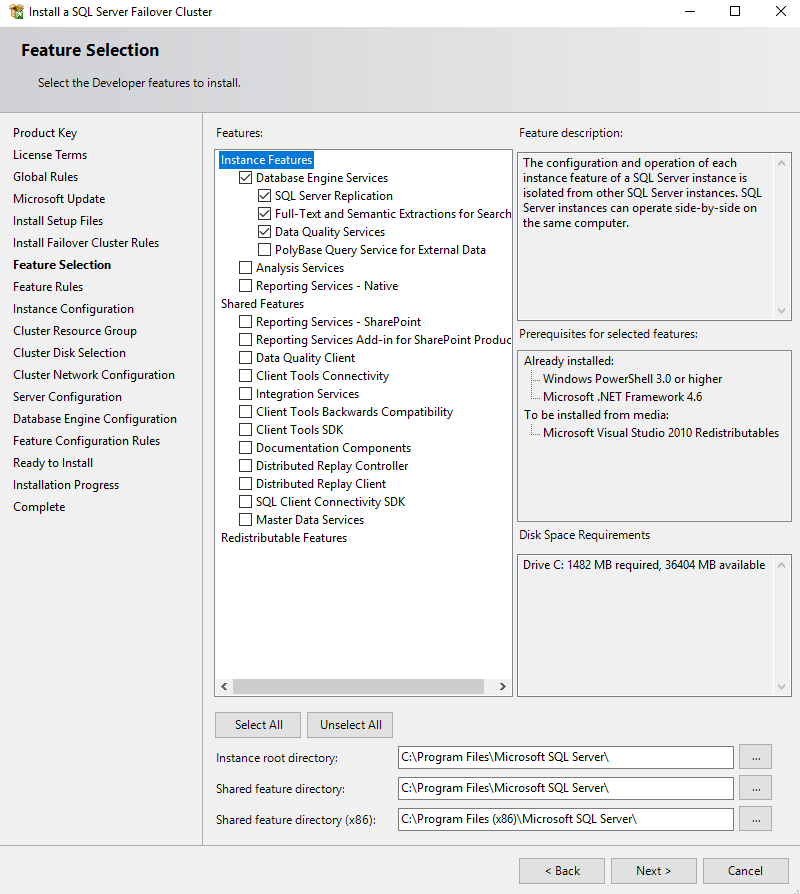
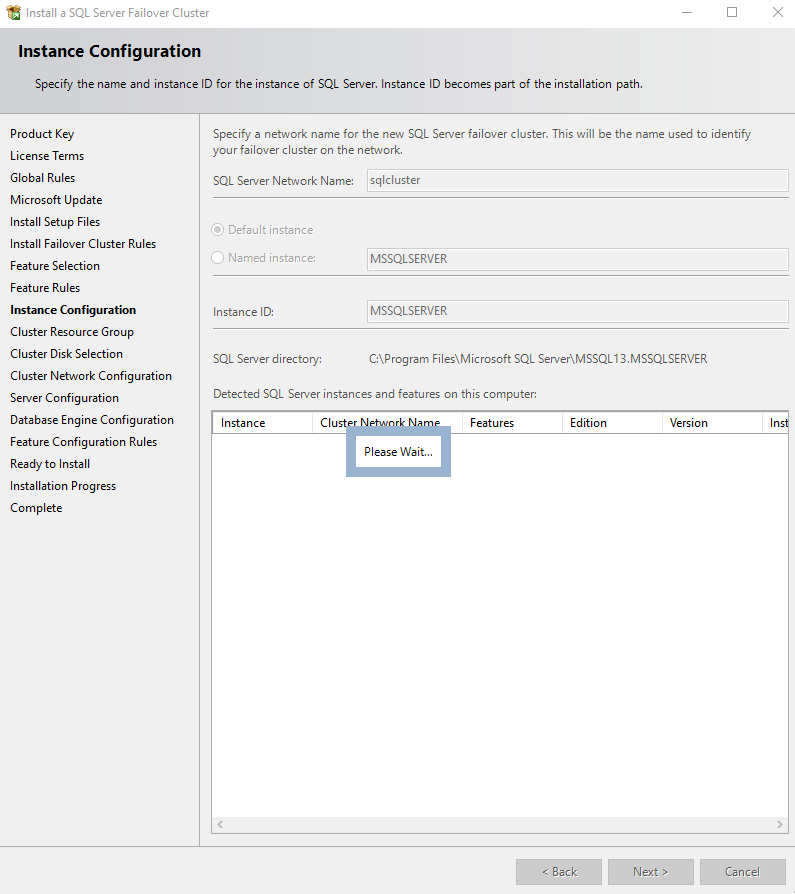
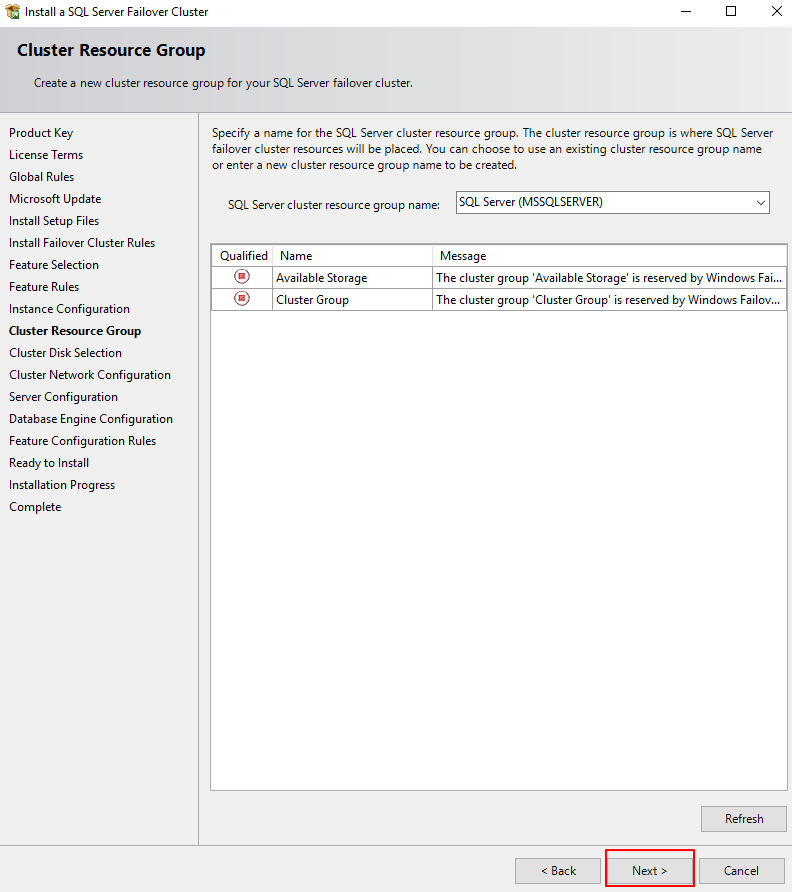
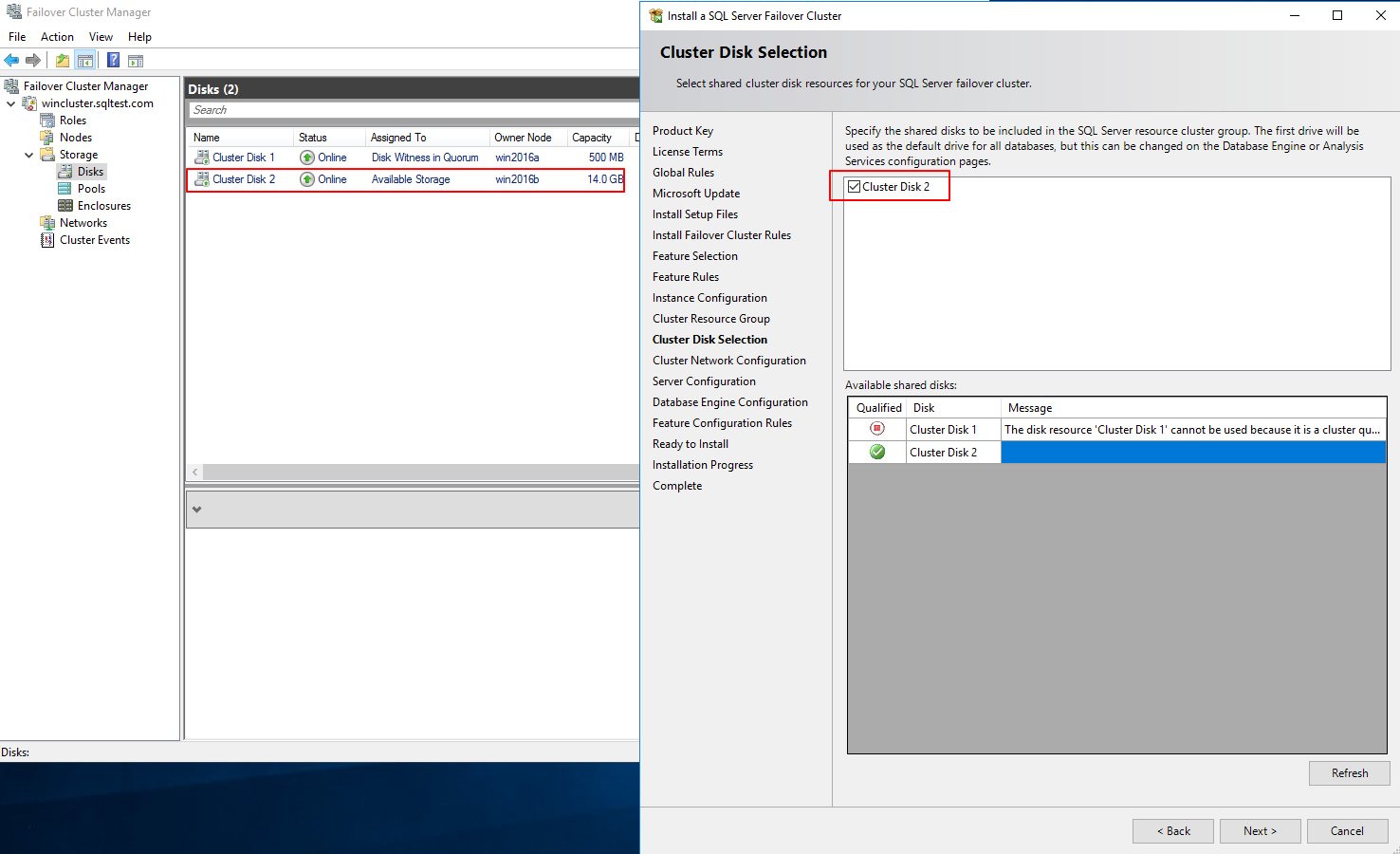
我網卡沒配置好,不然應該是要設成固定IP較佳
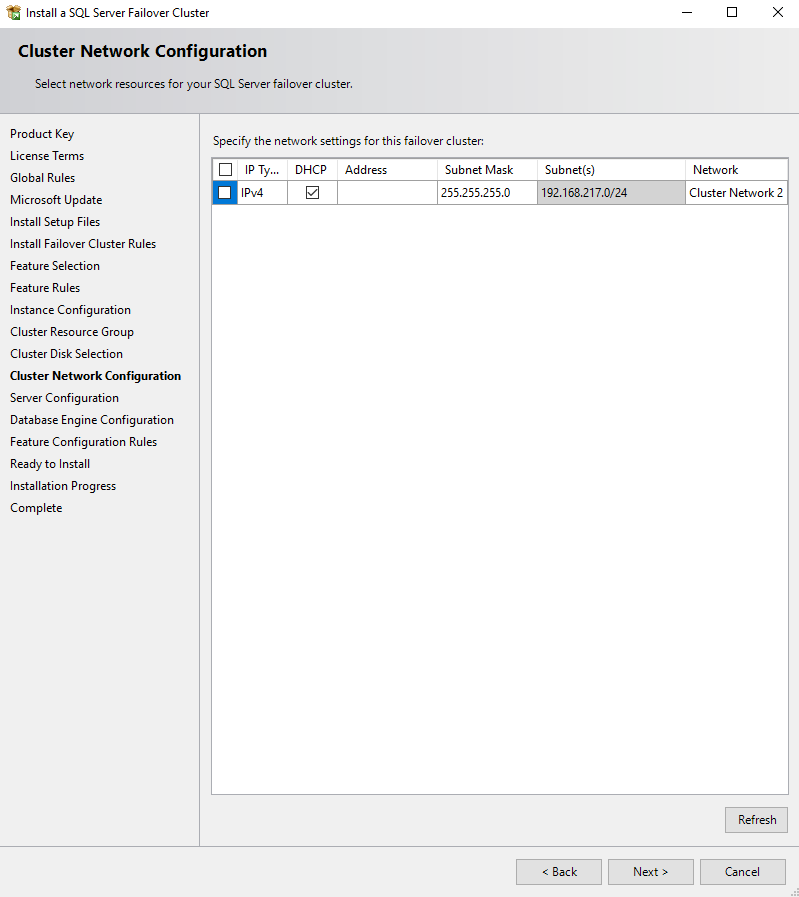
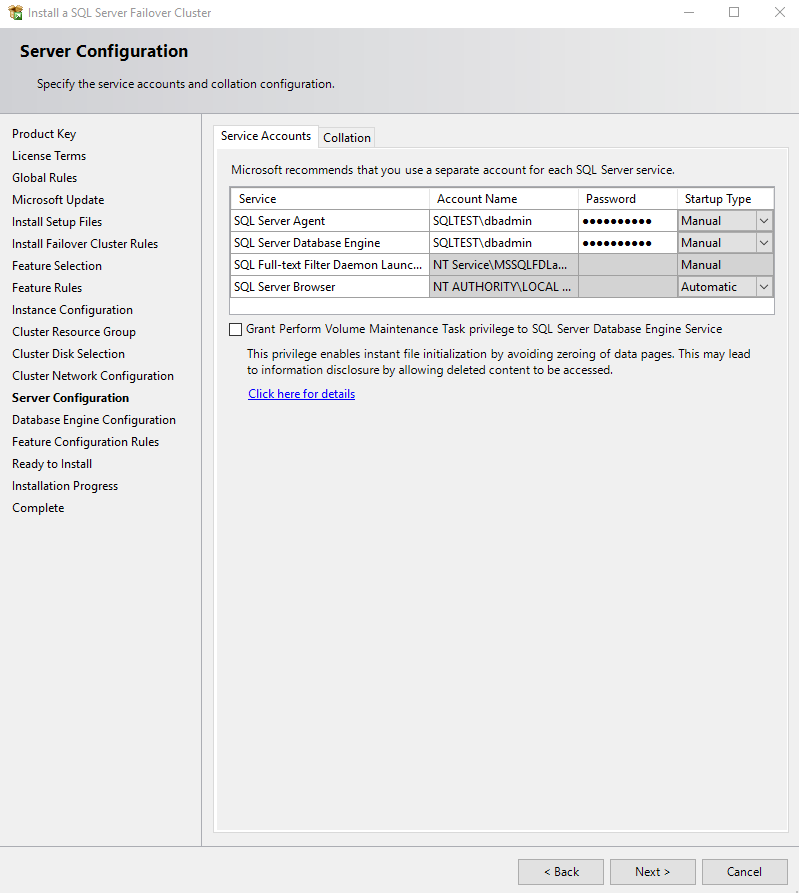
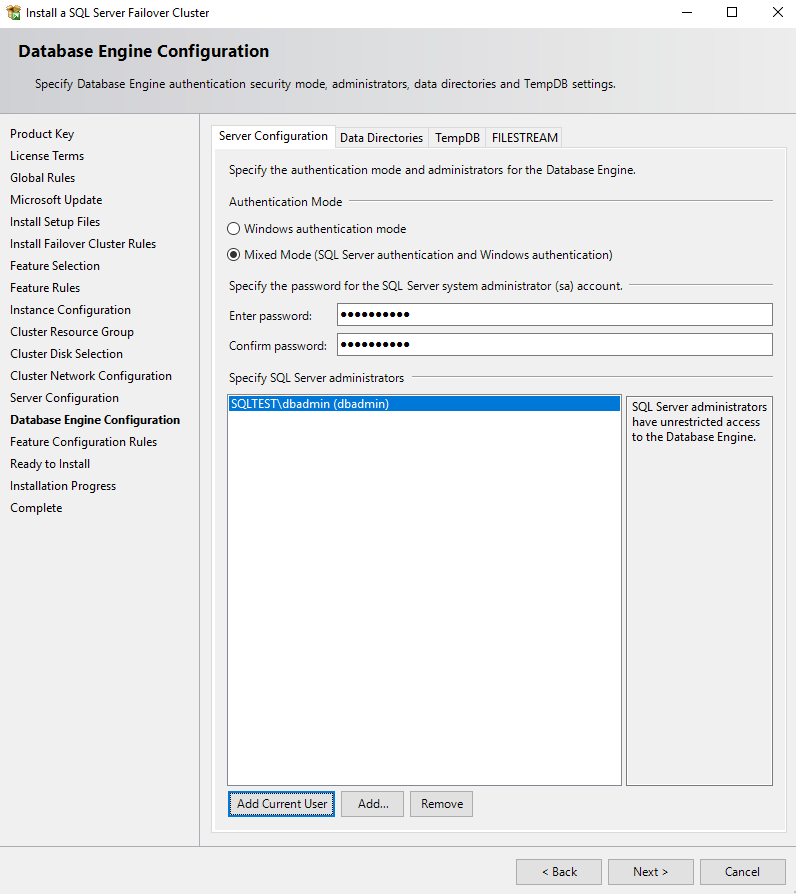
Share Disk
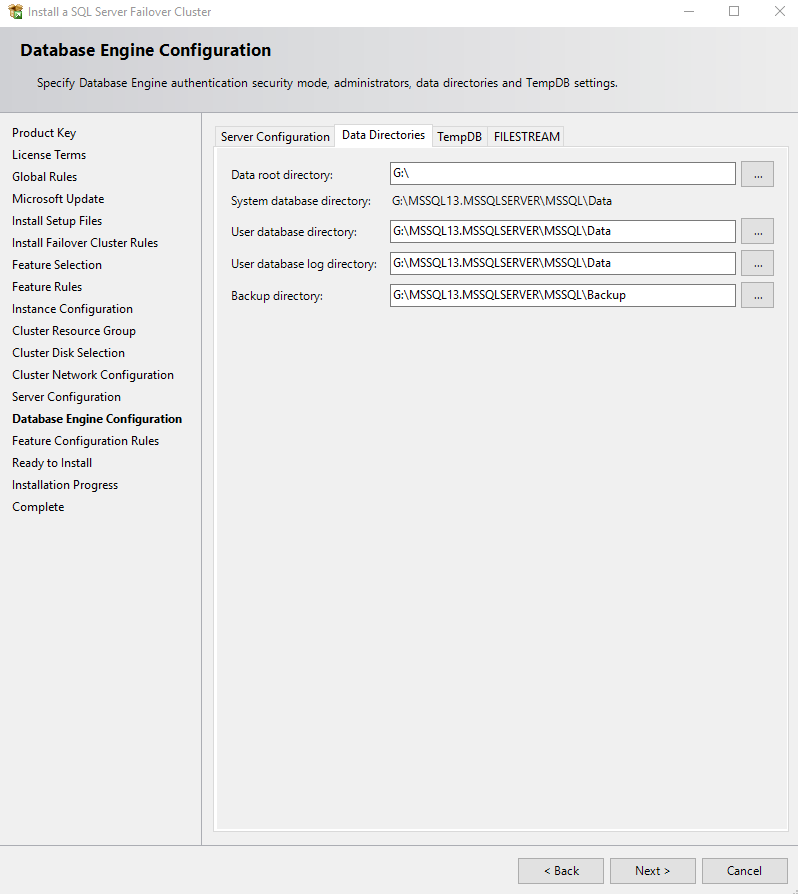
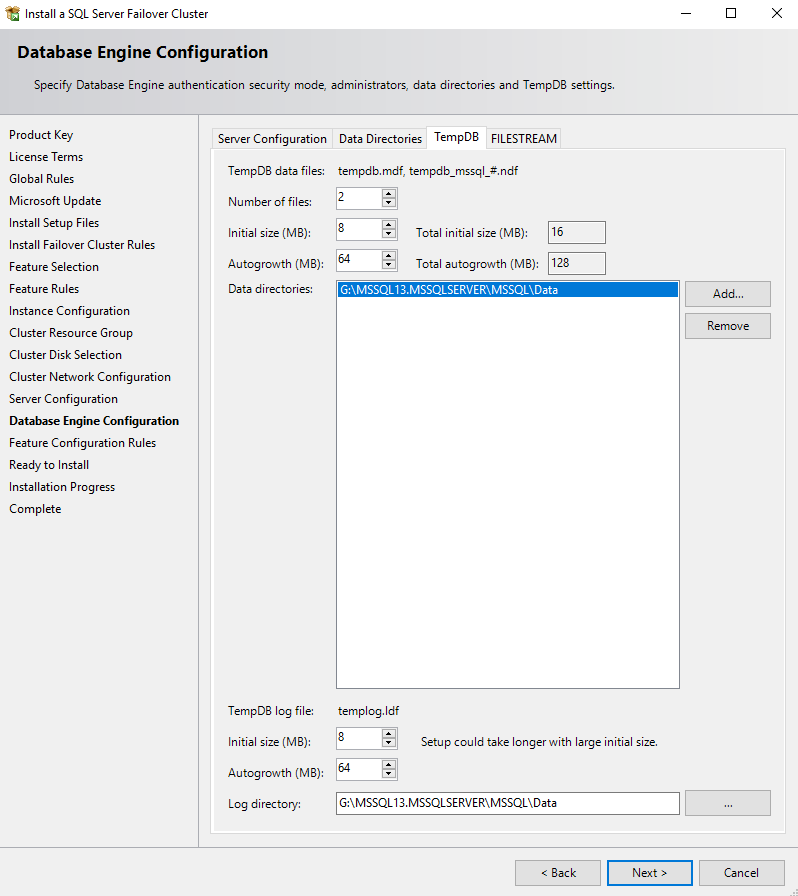
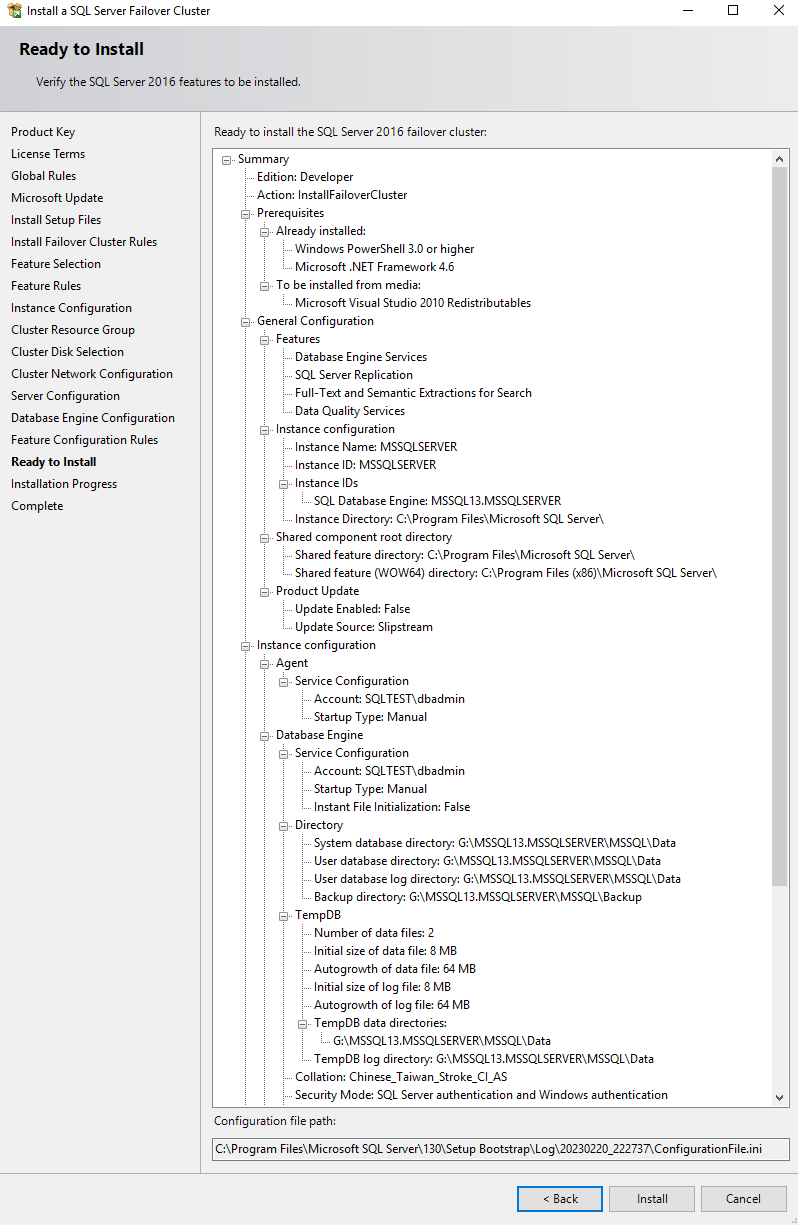
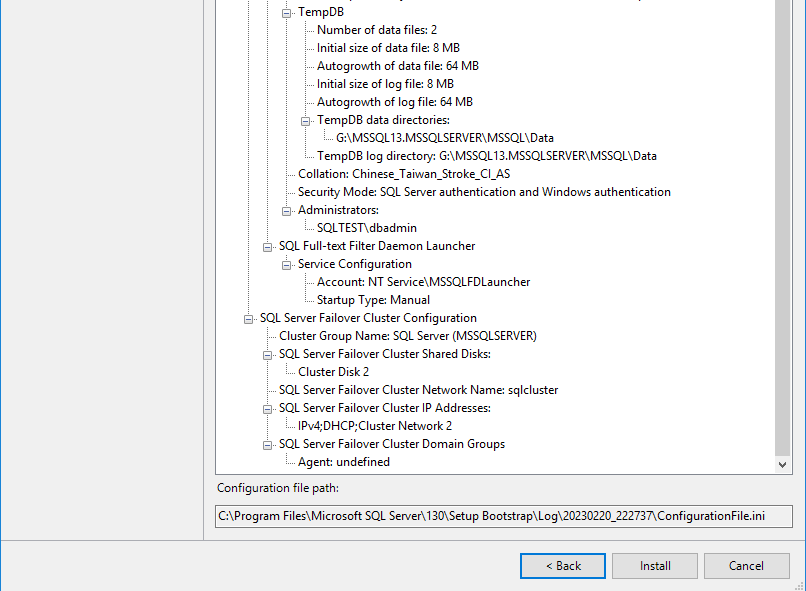
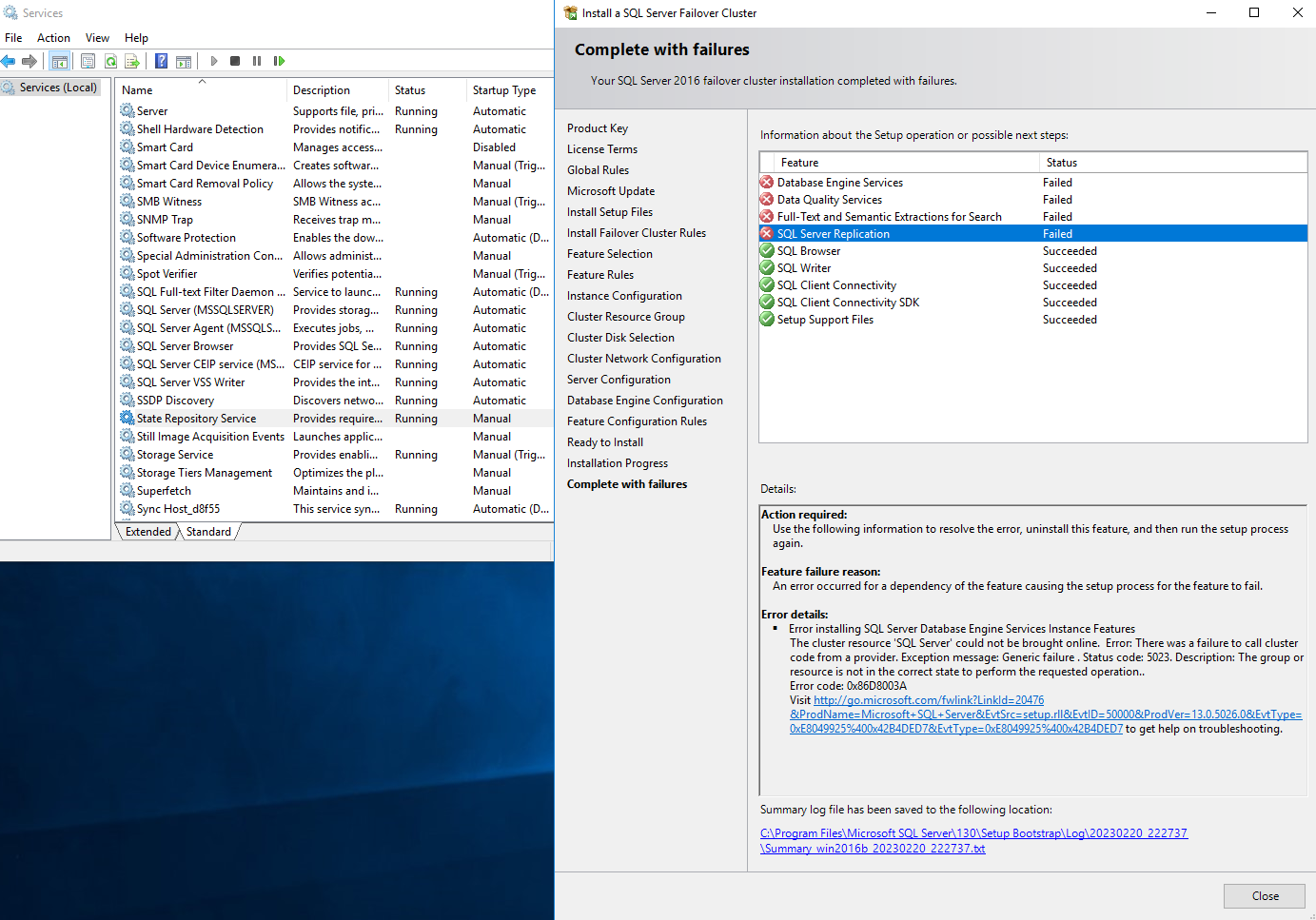
可先建立起後,再進windows failover cluster manager進行重新檢查sql failover cluster無法起動的原因
檢查:TLS支援度、各node、vip 主機名稱在DNS裏是不是正確、防火牆、起動sql服務的ad帳號權限是否有node主機的administrator權限
Node B
新增node到sql failover cluster
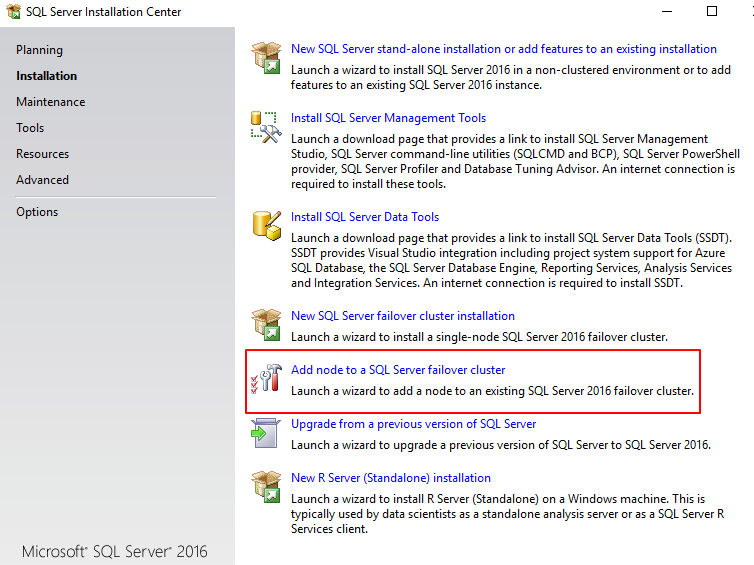
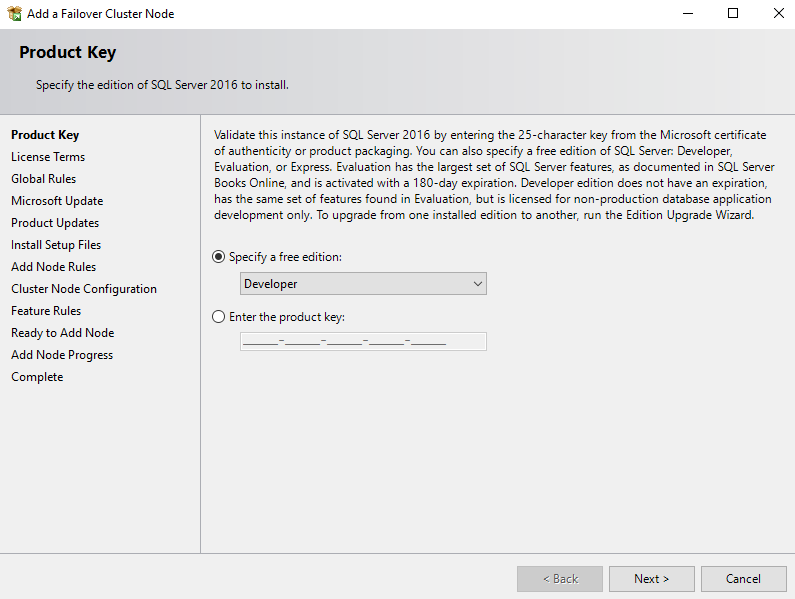
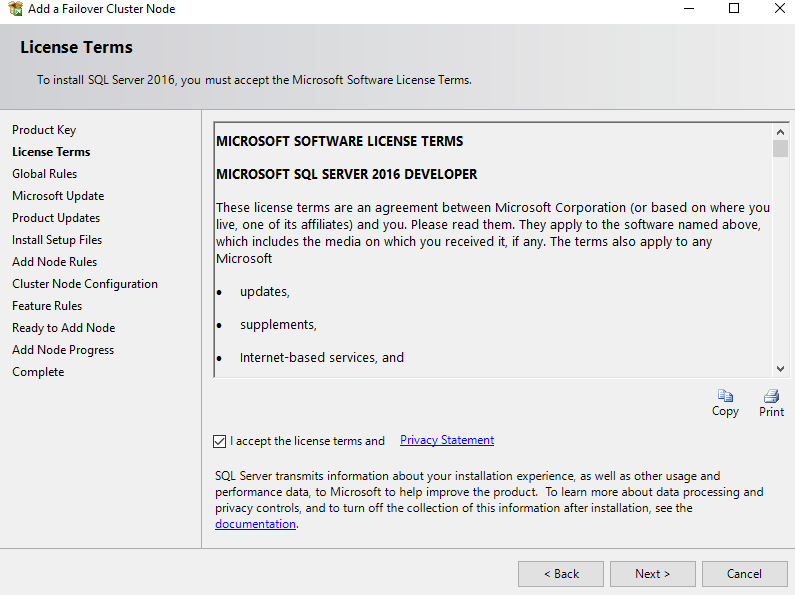
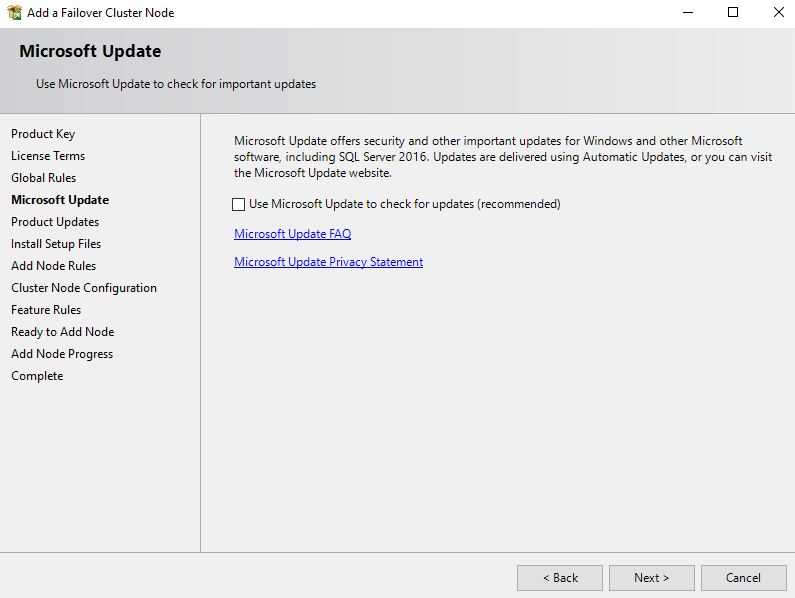
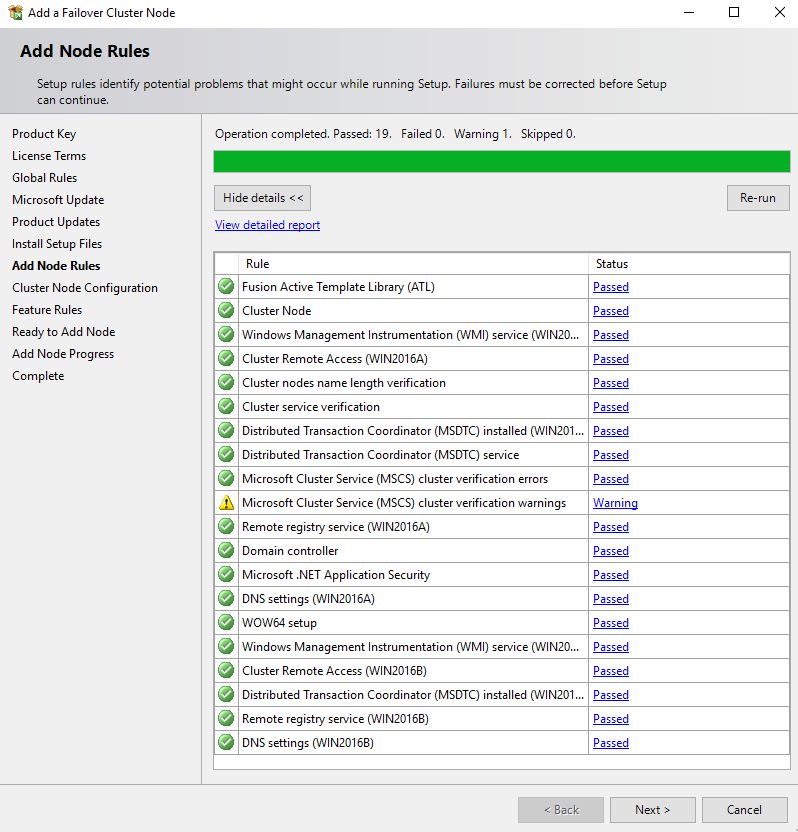
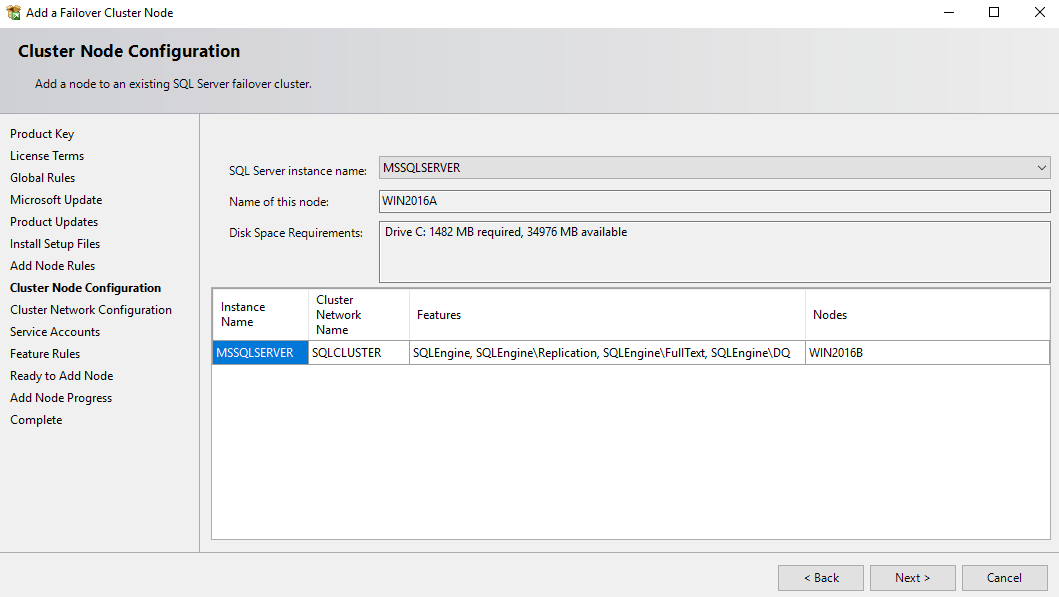
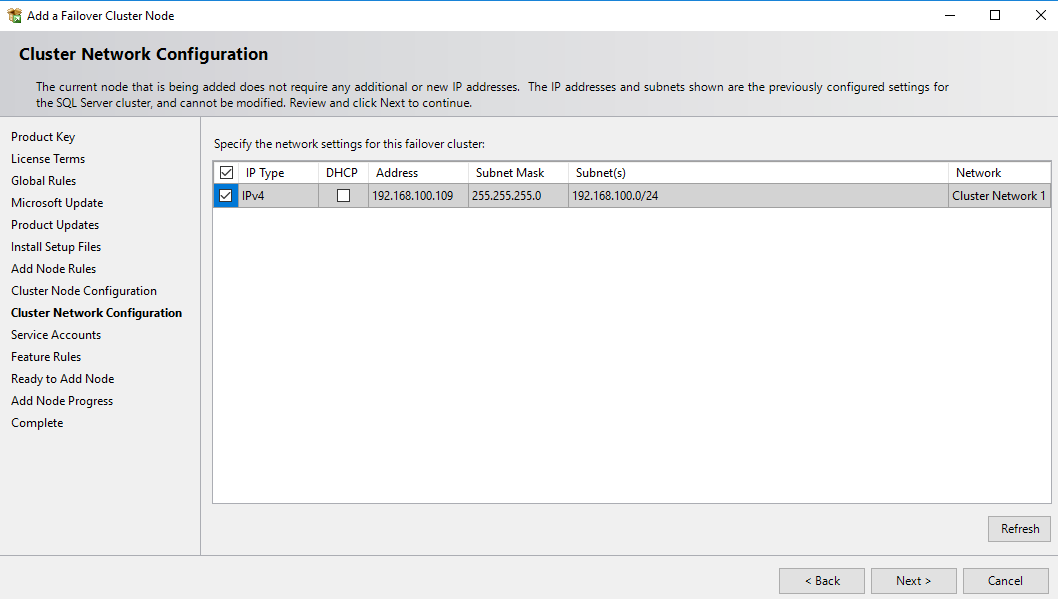
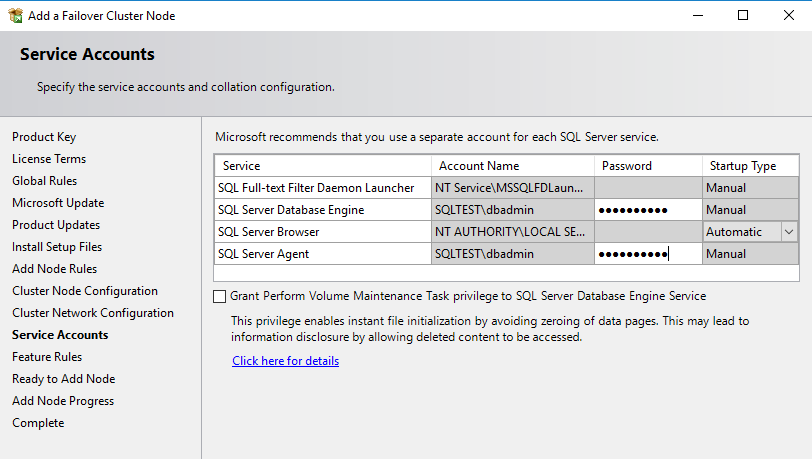
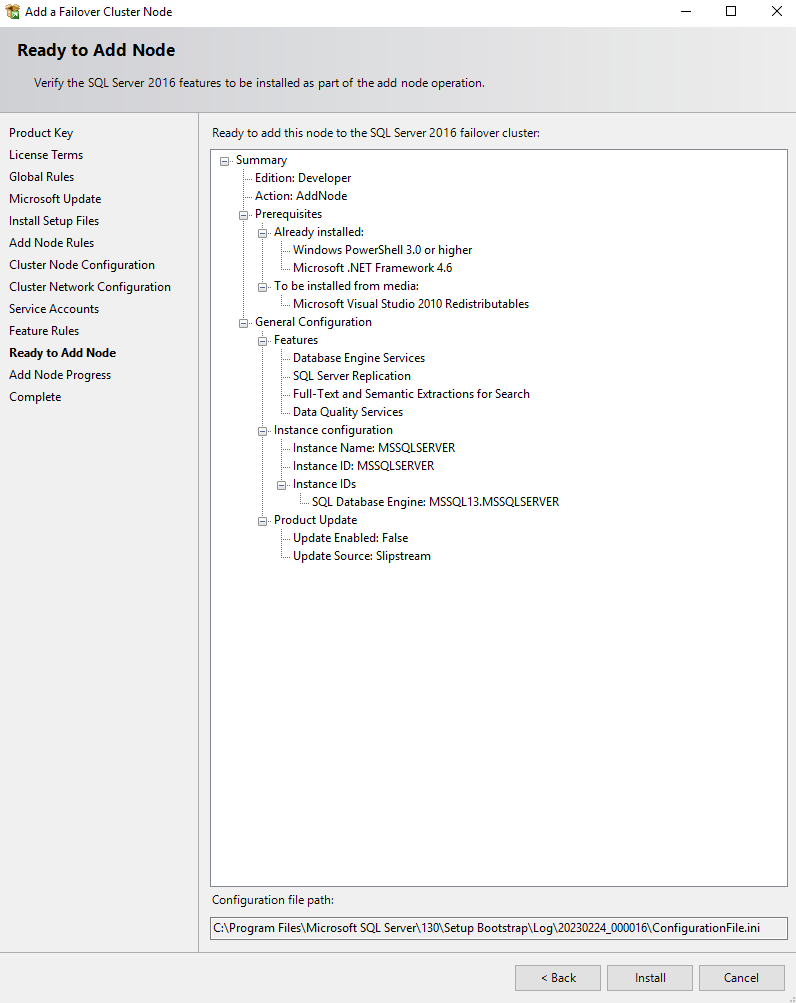
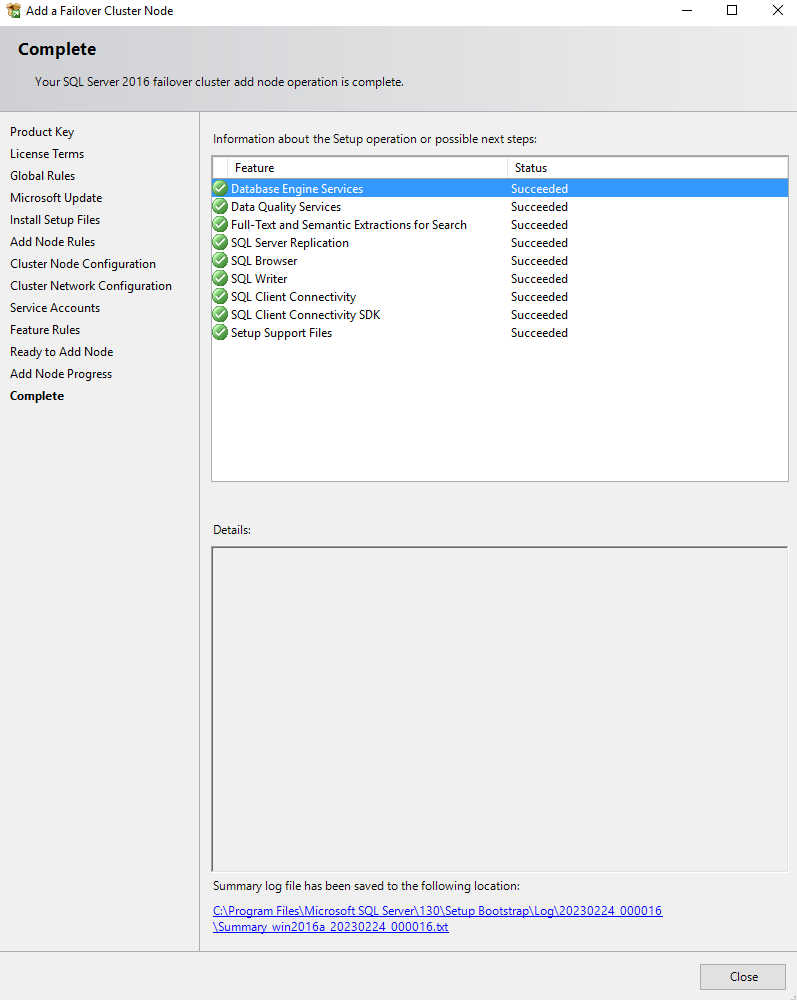
重起原本的primdy db主機後,可以在另一台主機看到已正確接手
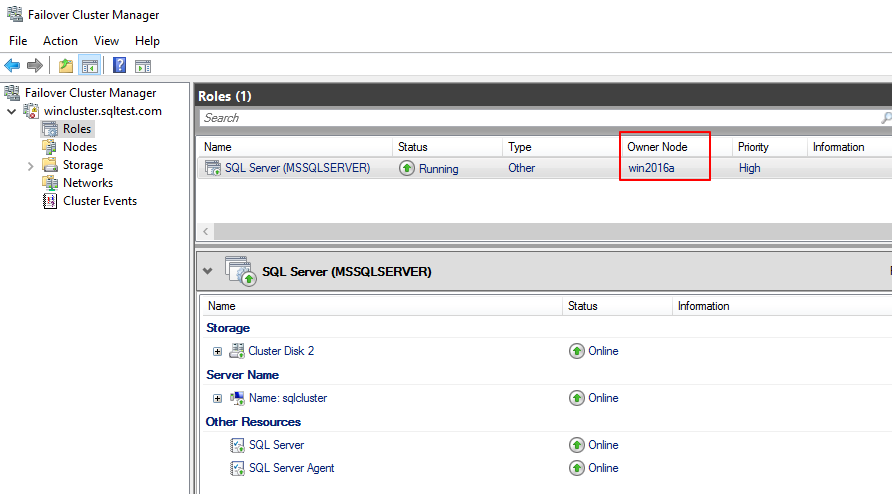
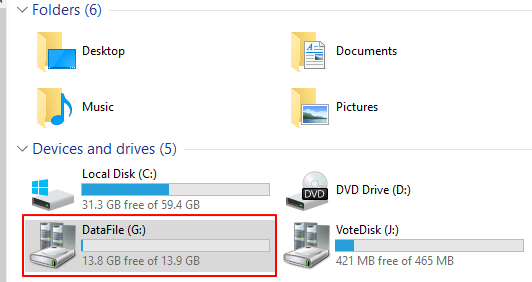
結論:
1.安裝SQL的主機權限要額外設定,不然就算用Administrator安裝也一樣報錯
2.DCOM的權限是跟SSIS有關
3.WMI和Reomte Registry的權限問題是有關連的,要一併處理
4.FailOver Cluster的價錢比AlwaysOn便宜,並且無AlwaysOn切換時有資料不一致問題。如Storage有保護機制的,FailOver Cluster也不是無法使用的HA方案